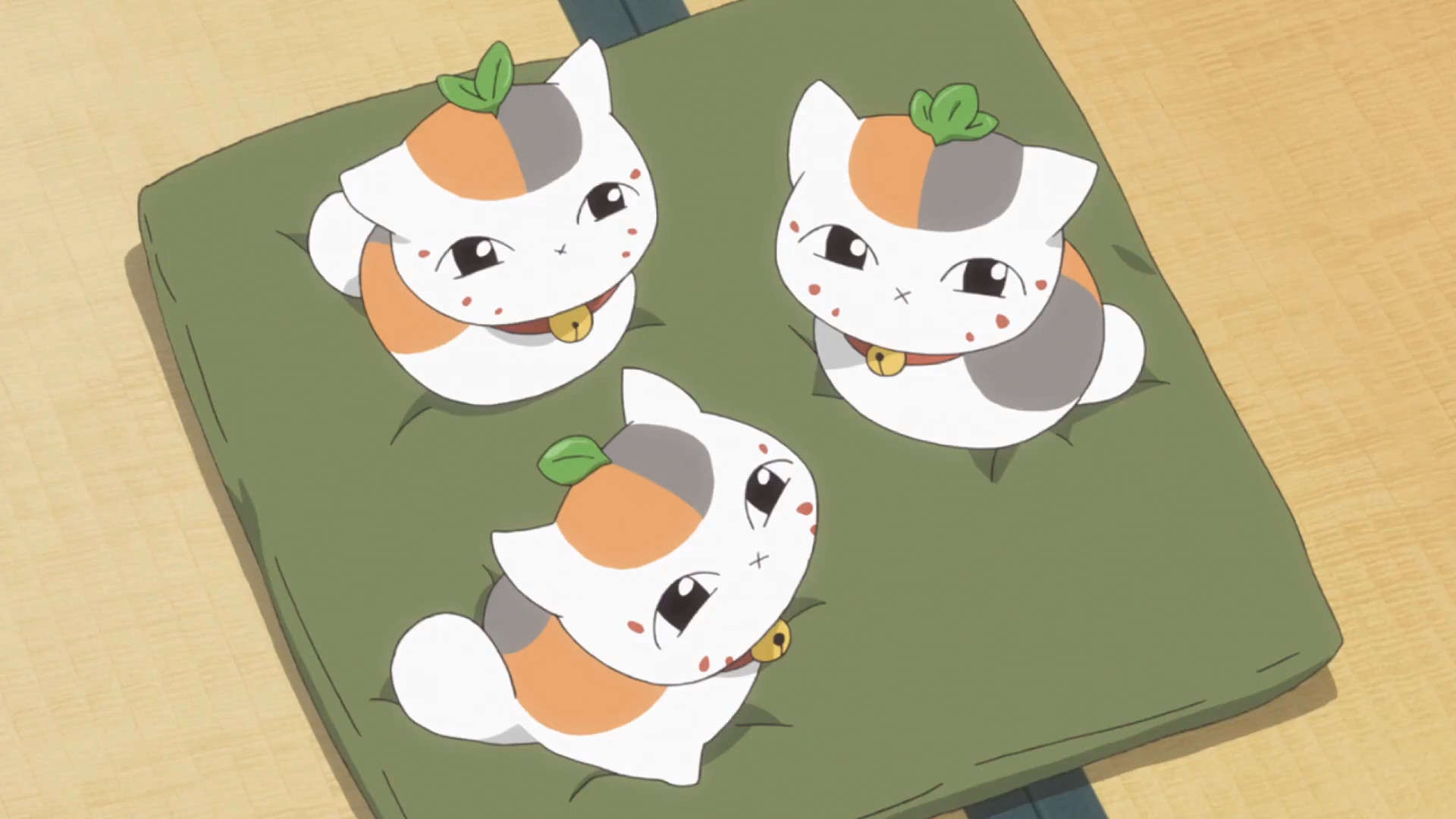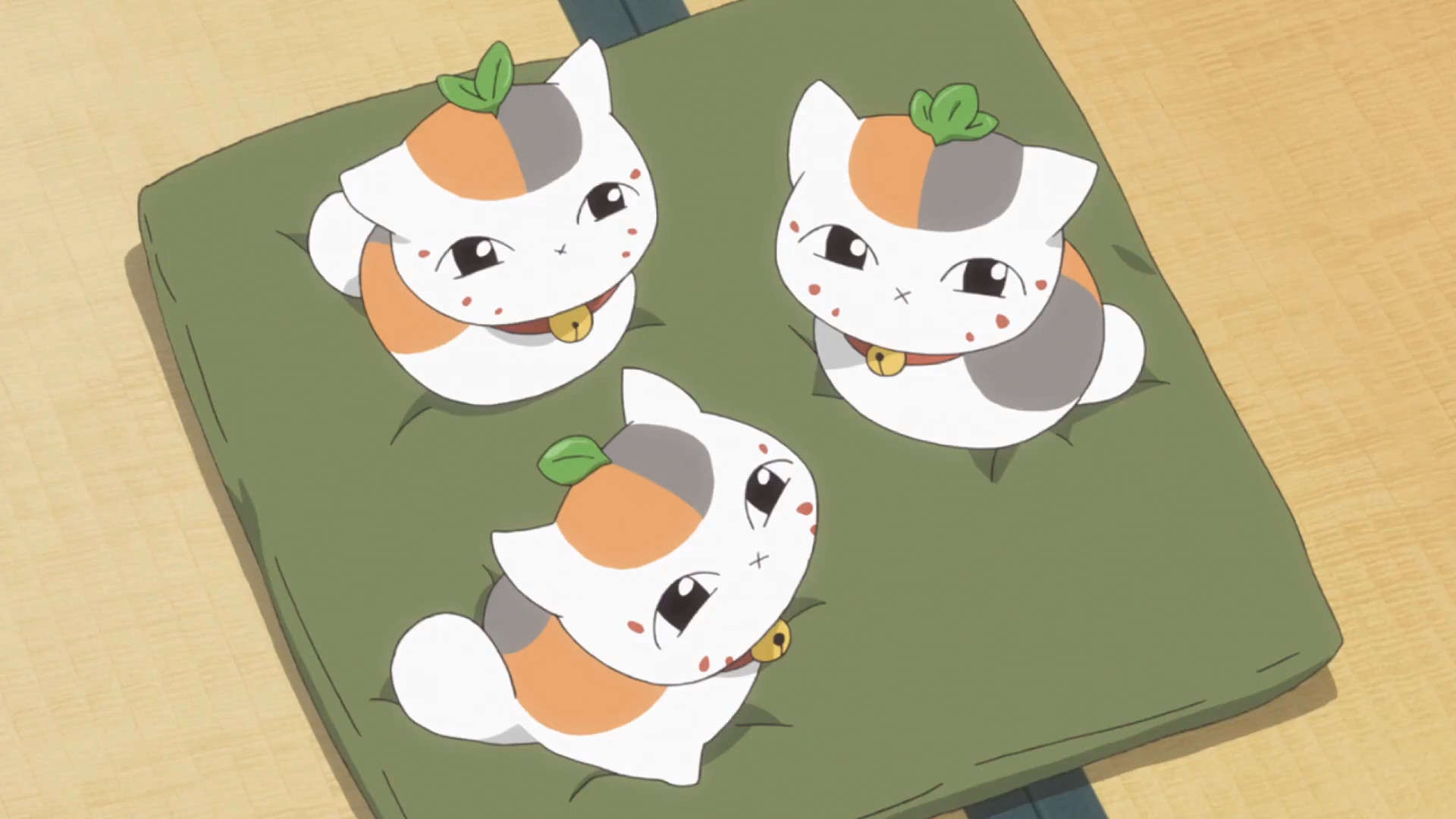1
| seal/1-1.png [{"transcription": "全国统一发票监制章", "points": [[23, 66], [35, 49], [54, 36], [80, 25], [107, 21], [137, 21], [162, 25], [184, 33], [207, 49], [220, 66], [203, 78], [189, 64], [175, 53], [155, 46], [135, 42], [109, 40], [84, 42], [64, 51], [50, 64], [40, 77]]}, {"transcription": "国家税务总局", "points": [[64, 73], [76, 73], [89, 73], [102, 73], [115, 73], [128, 73], [141, 73], [154, 73], [167, 73], [180, 73], [180, 94], [167, 94], [154, 94], [141, 94], [128, 94], [115, 94], [102, 94], [89, 94], [76, 94], [64, 94]]}, {"transcription": "山东省税务局", "points": [[71, 112], [81, 115], [91, 116], [102, 118], [115, 119], [129, 119], [139, 118], [149, 116], [157, 114], [172, 110], [178, 130], [164, 134], [154, 138], [143, 141], [131, 142], [115, 142], [102, 140], [87, 137], [76, 134], [65, 130]]}]
|